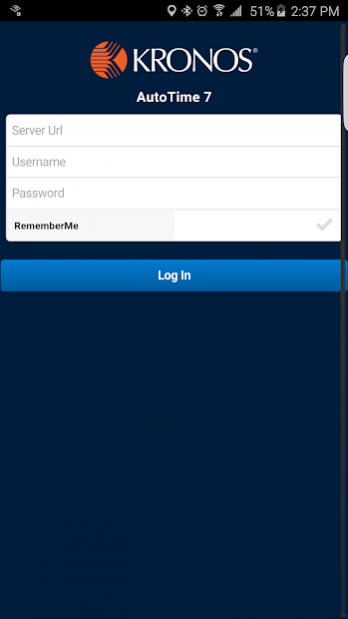Kronos Workforce AutoTime™ 7.0.5
Free Version
Publisher Description
Kronos Workforce AutoTime™
The power to access your Kronos Workforce AutoTime system.
When you want. Where you want.
The Kronos Workforce AutoTime mobile application empowers managers and organizations to engage employees and make proactive decisions about their business whenever and wherever they want with instant access to the Kronos Workforce AutoTime system. The application improves productivity by unchaining managers from their desks and allowing them to stay informed with production status. Both managers and employees can use smartphones to instantly take action on common tasks. Your entire workforce can make effective decisions, take action, and move on.
- Kronos Workforce AutoTime Mobile provides the functionality of Kronos Workforce AutoTime with the added benefit of accessing business-critical information for managers that need to see employees and Work Order and drill down to identify areas of issues, sign off on timecards, and manage their employee resources. Wherever managers are, they can conveniently discover potential workforce management issues and rapidly respond.
- Kronos Workforce AutoTime Mobile allows employees to submit time, review their hours, and effectively manage their time on the go. And with features like favorites, Kronos Workforce AutoTime Mobile streamlines the effort to search for project numbers, service orders, etc. by pre-populating selection fields.
Requires Kronos AutoTime 7.x or Kronos Workforce AutoTime 1.x. Contact your system administrator for details.
About Kronos Workforce AutoTime™
Kronos Workforce AutoTime™ is a free app for Android published in the Office Suites & Tools list of apps, part of Business.
The company that develops Kronos Workforce AutoTime™ is Kronos Incorporated. The latest version released by its developer is 7.0.5. This app was rated by 1 users of our site and has an average rating of 4.0.
To install Kronos Workforce AutoTime™ on your Android device, just click the green Continue To App button above to start the installation process. The app is listed on our website since 2017-11-03 and was downloaded 44 times. We have already checked if the download link is safe, however for your own protection we recommend that you scan the downloaded app with your antivirus. Your antivirus may detect the Kronos Workforce AutoTime™ as malware as malware if the download link to com.kronos.auto.time is broken.
How to install Kronos Workforce AutoTime™ on your Android device:
- Click on the Continue To App button on our website. This will redirect you to Google Play.
- Once the Kronos Workforce AutoTime™ is shown in the Google Play listing of your Android device, you can start its download and installation. Tap on the Install button located below the search bar and to the right of the app icon.
- A pop-up window with the permissions required by Kronos Workforce AutoTime™ will be shown. Click on Accept to continue the process.
- Kronos Workforce AutoTime™ will be downloaded onto your device, displaying a progress. Once the download completes, the installation will start and you'll get a notification after the installation is finished.